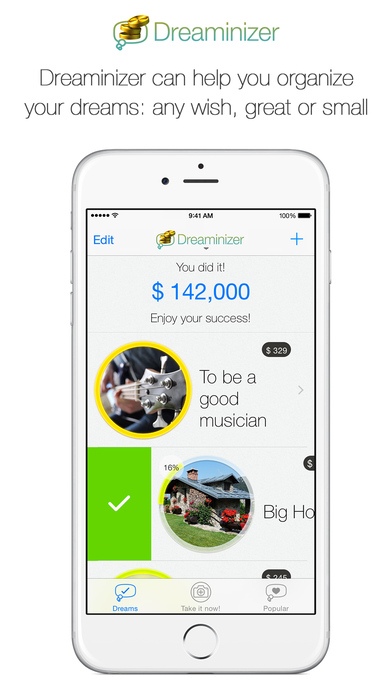Dreaminizer™ — to-do list, dream vision board, task manager, wish list, purchases planner and currency calculator. 3.2.0
Free Version
Publisher Description
Dreaminizer can help you organize your dreams: any wish, great or small, Dreaminizer will help you get there. It s more than a vision board, task manager, financial goals tracker or shopping planner. It s a real working methodology that helps people find motivation and create a strategy to quickly and effectively reach any dream. Have you got a new house? Add required household appliances to Dreaminizer . Would you like teach your kids to use money properly? Start together. Show kids how money can transform into a new bike, toys or pets. Rather than looking at money as the meaning of life, Dreaminizer teaches people to use money as a tool for making dreams come true. Do you dream about a big house or a car? Add it to your Dreaminizer and you could see yourself achieving progress. Motivate yourself for Big Goals. What about Feeding Pigeons in Milan? Do it step-by-step: two tickets to Milan, receive a visa, book a hotel. It s so easy! Are you in a rush to be better in your professional pursuits? Again, break it down and do it step-by-step. You ll need some postgraduate courses, tickets to professional exhibitions, tools and many other things that you can buy. You ll need to add perseverance, of course! You dream about traveling, don t you? Over 165 world currencies in your pocket will help you be ok at home and abroad. Just set new currency in your settings and the app will calculate everything automatically. Dreaminizer helps you feel progress in achieving your dreams. It gives you the power for new achievements. And you will focused and on your way in no time. --- You can support the development. Just buy any in-app purchase. Your support helps to release new versions of the application. Thank you!
Requires iOS 7.1 or later. Compatible with iPhone, iPad, and iPod touch.
About Dreaminizer™ — to-do list, dream vision board, task manager, wish list, purchases planner and currency calculator.
Dreaminizer™ — to-do list, dream vision board, task manager, wish list, purchases planner and currency calculator. is a free app for iOS published in the Office Suites & Tools list of apps, part of Business.
The company that develops Dreaminizer™ — to-do list, dream vision board, task manager, wish list, purchases planner and currency calculator. is Alexey Dmitriev. The latest version released by its developer is 3.2.0.
To install Dreaminizer™ — to-do list, dream vision board, task manager, wish list, purchases planner and currency calculator. on your iOS device, just click the green Continue To App button above to start the installation process. The app is listed on our website since 2014-11-04 and was downloaded 16 times. We have already checked if the download link is safe, however for your own protection we recommend that you scan the downloaded app with your antivirus. Your antivirus may detect the Dreaminizer™ — to-do list, dream vision board, task manager, wish list, purchases planner and currency calculator. as malware if the download link is broken.
How to install Dreaminizer™ — to-do list, dream vision board, task manager, wish list, purchases planner and currency calculator. on your iOS device:
- Click on the Continue To App button on our website. This will redirect you to the App Store.
- Once the Dreaminizer™ — to-do list, dream vision board, task manager, wish list, purchases planner and currency calculator. is shown in the iTunes listing of your iOS device, you can start its download and installation. Tap on the GET button to the right of the app to start downloading it.
- If you are not logged-in the iOS appstore app, you'll be prompted for your your Apple ID and/or password.
- After Dreaminizer™ — to-do list, dream vision board, task manager, wish list, purchases planner and currency calculator. is downloaded, you'll see an INSTALL button to the right. Tap on it to start the actual installation of the iOS app.
- Once installation is finished you can tap on the OPEN button to start it. Its icon will also be added to your device home screen.